This post is SiteGround Alternatives hosting recommendations. Our Best SiteGround Alternatives hosting list is based on performance, pricing, support and features.
Best SiteGround Alternatives Reviewed
1. Cloudways
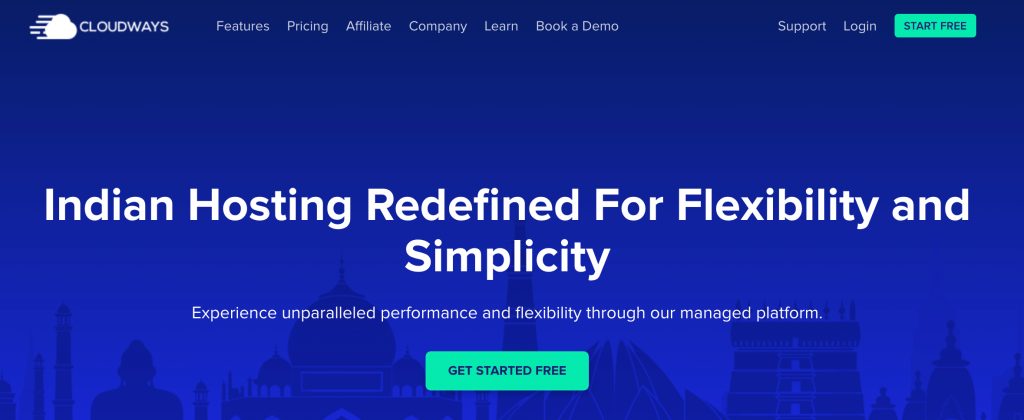
For many website owners out there, Cloudways is one of the best alternatives for SiteGround. Cloudways is a managed cloud server service that allows you to choose the cloud provider in case you don't know. After that, Cloudways links its platform to it, thereby making everything simple to manage. One of the key highlights of Cloudways is that it has fast servers along with easy-to-use control panels.
You would also avail of single-click staging for WordPress along with free SSL certificates. Furthermore, Cloudways has got faster servers than SiteGround and doesn’t impose any CPU limits, unlike SiteGround. But you should note that the customer support of SiteGround is better than Cloudways. The customer service personnel at SiteGround would assist you beyond hosting packages. On the contrary, Cloudways usually helps with the issues related to the hosting packages.
Getting Started with Cloudways
Web hosting services based on the cloud are quite common nowadays. But you have to admit that Cloudways deploys various features which make it a unique web host. It allows you to select one of the five platforms, including Amazon Web Services and Google Cloud Platform. You would also avail of wallet-friendly pay-as-you-go plans and even let you sign up for a trial run without swiping the credit card.
And unlike other web hosts, Cloudways allows you to build websites without subscribing to any services. You can easily sign-up for a three-day trial account by creating a username and password. You can also log in via Google, LinkedIn, or Github. And after you have logged in, you would be tasked with selecting a content management system from various sources.
In short, there would be a lot of flexibility on display when you are using Cloudways. Interestingly, this same flexibility extends to the context of server selection too. For instance, you can build a site atop one of the various infrastructure-as-a-service solutions, including Amazon Web Services, Stackpath, Google Cloud platform, etc. You would also be at complete freedom to choose a server of your preference.
Hosting Plans
It is important to note that Cloudways provides you with the resources of various clustered servers to balance your website's load. Quite impressively, the company offers you an array of pay-as-you-go hourly plans that only charge you based on the time you have used. For instance, if you opt for cancellation of a plan while ten days into the month, you would only be charged with ten days of hosting.
Also, note that the monthly web hosting plans start at $10 with 25GB of storage, 1TB of monthly transfers, 1GB of RAM along with a single-core CPU. Note that the most popular plan is $42 per month. It provides you with 4GB of RAM, 80GB of storage, and bandwidth of 4TB. You would also get a dual-core CPU with this plan.
You can also opt for the $22 per month plan. Under this plan, you would avail of 2GB of RAM with a single-core processor. You would get 50GB of storage along with 2TB of bandwidth. On the other hand, the $80 per month plan provides you with 8GB of RAM along with a quad-core processor. You get 160GB of storage along with a bandwidth of 5TB. Note that all these plans come with the following features, which appeal to site owners.
- 24/7/365 Support
- Free SSL
- CDN Add-on
- Free Migration
- Unlimited Application Installation
- Team Management
- Dedicated Firewalls
- 24/7 Real-time Monitoring
- Automated Backups
- Staging Environment
- Optimized With Advanced Caches
- Auto Healing
- Regular Security Patching
- HTTP/2 Enabled Servers
- SSH and SFTP Access
Be Aware of Some Omissions
Note that Cloudways wouldn’t offer you domain registration. So you have to opt for other service providers to get a domain name. On the other hand, the email offering is another downside of Cloudways. The plans mentioned above come with zero electronic mail accounts. However, Cloudways, in collaboration with RackSpace, would ask you to pay for your email at $1 per email account per month. So as you can see, this may prove costly to many site owners.
Designing a Website
Cloudways doesn’t have some of the characteristic web hosting elements. However, building a site with Cloudways is a straightforward affair. You would be able to create a WordPress-based site in mere minutes, which exudes practicality. Cloudways also automatically updates WordPress and performs automatic daily backups.
You would also avail of real-time site monitoring along with WordPress-specific security. You would also get one-click cloning and staging areas to easily test the elements of the website without actually placing them live. With Cloudways, you would also be able to monitor the applications hosted on a server.
The application-based monitoring has two integral parts- analytics and logs. With analytics, you can see traffic information, MySQL requests, PHP requests, and disk usage. Logs would show you the website's access log and error log.
Security and E-Commerce
One of the key highlights of Cloudways is its app library. The app library comes equipped with many e-commerce tools that include the popular Magento and Prestashop platforms. What’s more impressive is that you would be able to use Magento to create an attractive store in mere minutes.
As a managed cloud hosting platform, the engineers of Cloudways safeguard your installation from malicious attacks by releasing regular operating system and firmware upgrades. Another key highlight of Cloudways is that it offers free SSL or Secured Socket Layer certificates. Moreover, the recommended Rackspace email comes equipped with the Sender Policy Framework or SPF. Cloudways also provides you with DomainKeys Identified Mail for added security.
Excellent Uptime
There is no denying that the website's uptime is one of the most important aspects of a hosting service. When your site is down, your clients and customers cannot find you or access your services. What’s more, there also exists the risk of losing customers. It is worth noting that Cloudways would not let you down even when there is a spike in your website traffic.
Customer Service
One of the key highlights of Cloudways is its 24/7 customer service. In other words, you would be able to reach someone with ease around the clock. But if you wish to speak to a human customer service representative, you must fill out a form and submit it to speak via phone or Skype call.
It is important to note that you can also speak with a customer service professional through webchat. In this manner, you would get answers immediately. As per many users, you don’t have to wait much when talking to a customer service representative.
What’s more, these customer service agents would provide you with accurate information about the differences between cloud hosting and traditional hosting and the company's payment structure. If you are lucky, you would also receive an infrastructure-as-a-service primer.
2. GreenGeeks
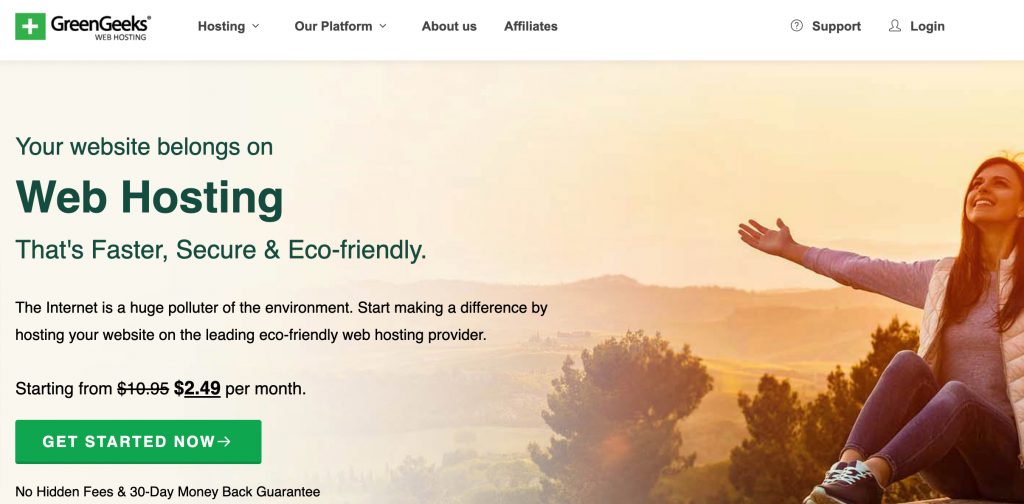
To be precise, GreenGeeks has become one of the popular names in the realm of the WordPress hosting industry. With their blazing fast website performance, 24/7 customer support along with and environmental-friendly platform, GreenGeeks is one of the ideal alternatives for SiteGround. Note that GreenGeeks was founded in 2008 by Trey Gardner.
Nowadays, they are hosting over 300 0000 websites which are quite commendable. It is quite obvious from their name that GreenGeeks values environmental responsibility. It also implies that GreenGeeks returns three times the wind power credits than they use. Beyond a low carbon footprint, GreenGeeks also has a good reputation for being an excellent web host.
They have more than 35000 customers along with 300,000 websites. You would be receiving a free domain to start. Moreover, you can add an unlimited number of new domains to hosting plans that start at just a few dollars per month. With GreenGeeks, your website will help create renewable energy instead of consuming it.
So if sustainability is one of your primary priorities along with great value and support, you shouldn’t look beyond GreenGeeks. On their website, GreenGeeks provides you with two bold claims. One of these claims is the 99.99% uptime. The other claim is a 100% customer satisfaction guarantee. So with these things in mind, let’s take a glance at some of the robust features of GreenGeeks.
Robust Features of GreenGeeks
One of the unique traits of GreenGeeks is that they help you contribute to the cause of sustainable development. But other aspects make this web host unique from others. Most people would consider various parameters like reliability, customer support, pricing, and scope of hosting solutions when deciding whether to host with GreenGeeks or not. So here are some of the robust features of GreenGeeks web hosting which you should be aware of.
- Unlimited SSD webspace
- Free registration of domains
- Unlimited domains on one account
- Free yet efficient website builder
- Unlimited email accounts available free of cost
- Free SSL certificates
- E-Commerce friendly features
- Avail CDN integration for free
- Get daily backups
- Efficient Live Support
The Presence of the cPanel Control Panel
GreenGeeks provides cPanel as their primary web hosting control panel as customary with a lot of Linux-based web-hosting providers. Quite impressively, you would get the Fantastico and Softaculous script installers in the cPanel. And in case you are not aware of the functions of these tools, these tools would help you install popular third-party CMS platforms like Joomla, Drupal, and WordPress. Quite impressively, the cPanel of GreenGeeks has many useful features, which include:
- cPanel account migration
- You would get Softaculous one-click software installer
- SEO tools
- Form generators
- Survey and polls software
- Magento, osCommerce, and Prestashop shopping carts
Another great aspect of the cPanel of GreenGeeks is statistics and account management. On the left-hand side of the cPanel interface, you can easily review your storage usage along with other web stats. And if you navigate to the account management screen, you would be able to address various issues like:
- Efficient management of domains
- Opening the support tickets
- Buying additional services
Free Site Migration Services
If you have an existing website, note that GreenGeeks offers a free migration service. For those who aren’t tech-savvy when the context is about changing web hosts, this feature in free site migration is a great service. One of the best things about this feature is that the experts from GreenGeeks handle this transfer professionally. In other words, you don’t have to worry about any major downtime.
Uptime and Performance
This is one area where GreenGeeks has been able to maintain industry standards. GreenGeeks claims that their servers will always be available 99.9% of the time. Although they claim that their servers would guarantee flawless uptime, there is no assurance that customers would receive a refund or not.
There are other web hosting services out there that promise to refund hosting credit for any month in which the user experiences major downtime that was not caused by scheduled maintenance.
The Pricing of GreenGeeks
GreenGeeks offers a lot of versatility when the context is about hosting plans. Let’s start with the shared hosting plans of GreenGeeks. To be precise, GreenGeeks offers three shared hosting plans, all of which come with unlimited bandwidth, email accounts, storage, a free SSL certificate, and free domain registration.
What’s more impressive is that these shared hosting plans come with access to the Cloudflare Content Delivery Network (CDN). A CDN usually refers to a collection of servers located across the world, which improves your visitors' performance. The Lite Shared Hosting plan is quite affordable, which is available from $2.95 per month.
It offers you standard performance, which you would find good for most sites. And to increase the loading speed, it comes with PowerCacher. In case you don’t know, the PowerCacher is GreenGeeks caching technology. The only downside is that you can host only one website with this plan.
The Pro Shared Hosting Plan is the next hosting package in shared hosting. It would offer you a better server infrastructure. What’s more, you can also have unlimited domains with this plan. Next up is the premium shared hosting plan. To be precise, it has four times the performance of the lite plan.
While the other plans come with normal SSL certificates, the premium shared hosting plan comes with an AlphaSSL Wildcard SSL certificate, which is more secure and complies well with most browsers.
Under WordPress hosting, GreenGeeks offers you three shared hosting plans that are well-optimized for WordPress. Some of the essential features of these plans are:
- WordPress site migration for free
- Comprehensive security scans
- Updates to the WordPress core
- Protection from brute force along with DDoS attacks
What’s more, your site would also be isolated from other sites on the shared server to augment its security. You would also have access to 24/7 support.
Quite interestingly, GreenGeeks also offers a large number of higher-level hosting. To be precise, shared hosting is not an option for high-traffic sites. You should check out the powerful VPS hosting of GreenGeeks along with the dedicated server plans.
Under VPS plans, GreenGeeks offers you three different options. The least expensive plan is $39.95 per month. Under this plan, you would avail of 2GB of RAM along with SSD storage of 50GB.
You would also get a bandwidth of 10TB with a quad-core CPU. The other VPS plan starts at $109.95 per month. With this plan, you get 8GB of RAM along with 150GB of storage. You get a total bandwidth of 10TB along with a hexa-core CPU.
It is important to note here that GreenGeeks also offers a variety of dedicated server plans. For instance, the entry server plan would cost you $169 per month. With this plan, you would get an Atom 330 processor along with 2GB of RAM. You would get a SATA drive of 500GB. You would also avail of five IP addresses along with a bandwidth of 10TB.
Next up is the Pro Server Plan. With this dedicated server plan, you would get a Xeon E5-2620 processor along with 16BG of RAM. You would get two hard drives of 500GB each. With this plan, you would get five IP addresses along with 10TB of bandwidth. You have to pay $439 per month to get this plan.
Customer Support of GreenGeeks
Quite impressively, you can reach the customer support of GreenGeeks through live chat, email, and phone. It is important to note here that phone support is only available during business hours. However, you can access live chat 24/7.
Another key highlight of GreenGeeks is the presence of self-help resources in their arsenal. You would be able to access a large range of in-depth tutorials which exude practicality. GreenGeeks also has a frequently updated blog section via which you would be able to learn various things like online marketing, security, and SEO.
Security and Backups
Well, you would be able to host a completely safe website, thanks to the security measures undertaken by GreenGeeks. Every server of GreenGeeks is under a surveillance system that has advanced firewall protection to thwart hacking attempts.
GreenGeeks also secures your website from DDoS attacks and against vulnerabilities. The VPS hosting plans allow you to blacklist suspicious IP addresses. Note that GreenGeeks also conducts disaster recovery backups daily. Note that it is a free service and comes included with all their hosting plans.
3. Kinsta

Are you on the lookout for the fastest WordPress web host and a worthy alternative for SiteGround? Would you like to opt for a web host which would keep your WordPress website secure and backed up? If your answer is yes, then Kinsta could be just the best managed WordPress hosting you have been looking for.
Since its inception in 2013, Kinsta has been working to become the hosting provider of choice for users concerned with their WordPress site. Kinsta offers an ideal hosting environment for WordPress site owners to grow their business. There is no denying the fact that Kinsta takes managed WordPress hosting and performance to the next level.
Powered by the Google Cloud platform and their super-fast premium tier network, WordPress users can select from more than twenty data centers from across the world. What’s impressive is that Kinsta hosts all types of sites, from small blogs to Fortune 500 customers.
What makes Kinsta a worthy alternative for SiteGround is its auto-scaling and container technology, allowing for complete isolation of the resources. In other words, your business would stay online during peak traffic surges. And with extensive security features, you would be able to achieve more with added peace of mind.
Kinsta is also ideal for developers as it offers support for complex installations like Bedrock, reverse proxy configurations, etc. What’s more, it also provides access to tools like SSH and WP-CLI on all plans. Moreover, as Kinsta only offers WordPress hosting, this company's support staff is highly experienced at helping users of WordPress.
Quite interestingly, a majority of the support staff at Kinsta are even contributors to the WordPress software. So with these things in mind, let’s take a glance at some of the interesting features of Kinsta.
Kinsta has the Revolutionary Google Cloud Platform.
If the idea of fast loading times, fewer website management tasks, and less downtime appeal to you, then Kinsta is the right web host for you. One of the key highlights of Kinsta is that they use the revolutionary Google Cloud Platform. In other words, this feature differentiates Kinsta from other web hosts.
It implies that WordPress websites are hosted on the infrastructure that is created and maintained by Google. This is why the Google Cloud Platform is also used by many companies like Philips, Snapchat, Coca-Cola, etc. And as Kinsta is a Google Cloud Platform partner, you would have the flexibility to host your website on state-of-the-art infrastructure with the choice of 21 global server locations.
In case you don’t know, the Google Cloud Platform has a highly scalable hardware component. It makes sure that your website can access the resources it requires to facilitate a smooth user experience for your visitors. For instance, if there is higher traffic than usual on your website, the auto-scaling feature would handle the traffic.
Automatic Website Backups
As mentioned earlier, Kinsta provides automatic WordPress website backups with all its packages. To be precise, the automatic backups are an integral part of the service at Kinsta. Automatic backups are kept for a minimum of 14 days on the entry-level plans and longer on the higher plans.
Note that restoring backups is fairly easy with the option of deploying them to your site. Apart from the daily backups, you can also upgrade to the six-hour and hourly backups by paying additional monthly free. It is important to note that you can also create manual backups with a single click. Kinsta also provides you with the option of downloading these backups, which is an added advantage.
WordPress Website Staging Service of Kinsta
It is important to note that all hosting plans of Kinsta provide you with access to a staging site. With the staging site, you would be able to test out new plugins along with a variety of website customizations. What’s more impressive is that this feature would also help you execute core edits before pushing them to your live site in a single click.
In case you are a developer, you would be able to appreciate the ability to switch between various PHP versions. Note that you can easily restart the PHP engine and access a new relic PHP monitoring tool with the staging site. You would also be able to access a search-and-replace feature which is directly accessible from the dashboard of the Kinsta. In simple words, with this feature, you would be able to implement changes to the contents of your WordPress website database.
Technical Specifications of Managed WordPress Hosting of Kinsta
Here you would find various details and specs of managed WordPress hosting provided by Kinsta. So let’s take a glance at the below specs to understand in detail.
- Website Caching
With Kinsta, you would avail of four types of caching, including server-level caching and an in-house WordPress caching plugin.
- PHP
Change between PHP 5.6, 7, 7.1, 7.2, 7.3, and 7.4 at the touch of a button.
- CDN
You would avail of 50GB of CDN usage per month on the entry-level Kinsta plan. The limit goes higher when you opt for the higher plans from Kinsta.
- WordPress Website Management
With this feature, you would have the ability to update plugins through the My Kinsta account dashboard. However, there are no automatic plugins or core updates related to WordPress.
- Security Measures
One of the key highlights of Kinsta is the deployment of advanced security measures. For instance, you would have access to GeoIP blocking, DDoS scanning, self-healing PHP, and more.
- Uptime Checks
With the uptime checks, your website's status would be assessed every five minutes to allow the support team to respond to any instances of downtime.
- Support Channels
You would have access to a 24/7 support channel along with a ticketing system that exudes practicality.
- Locations of the Data Centers
You would have 21 server locations to select from, including various options in Australia and South America. Also, you would have access to various locations in the USA, Europe, and Asia.
Pricing Structure of Kinsta
To be precise, Kinsta comes with four types of categories of plans. It offers a starter plan, pro plan, business plan, and enterprise plan. Under the business and enterprise plan, you would find other categories. The starter plan costs $30 per month and would provide you with a single WordPress installation along with 10GB of disk space.
You would also get a free SSL and CDN with this plan. The pro plan costs $60 and would provide you with two WordPress installations. You would get 20GB of disk space along with free SSL and CDN. Under the business category, you would have access to four plans. For instance, the business 1 plan entitles you to five WordPress installations along with 30GB of disk space.
By paying $100 per month, you would avail of free SSL and CDN. The business 2 plan costs $200 per month and provides you with ten WordPress installations. You would get 40GB of disk space with free SSL and CDN. The business 3 plan costs $300 per month and provides you with twenty WordPress installations.
You get 50GB of disk space along with free CDN and SSL. On the other hand, the business 4 plan costs you $400. You get forty WordPress installations along with 60GB of disk space. You also get free SSL and CDN. Next up are the enterprise-level plans. The Enterprise 1 plan costs you $600.
With this plan, you will get sixty WordPress installations along with 100GB of disk space. You also get free SSL and CDN, which is quite great. The Enterprise 2 plan costs you $900, and you would get eighty WordPress installations along with 150GB of disk space. You would also get free SSL and CDN with this plan.
The Enterprise 3 plan costs you $1200. You would get 120 WordPress installations along with 200GB of disk space. You will also get free SSL and CDN. Note that the Enterprise 4 plan is the costliest one. With this plan, you would get 150 WordPress installations along with 250GB of disk space. You would also get free SSL and CDN along with this plan.
Kinsta Account Management Dashboard
When the context is about managing your account, Kinsta has its dashboard. The My Kinsta portal is quite simple to navigate and also allows you to perform tasks like creating new WordPress websites and updating the plugins you have installed on your site. With this dashboard's help, you can even take a view of the resource usage stats to witness how much your plan allocation has been consumed. The account management dashboard also provides you with insights into website visitor analytics.
So as you can see, Kinsta offers fast managed WordPress hosting with impressive levels of uptime. You would also have the ability to handle several visitors at the same time. Moreover, Kinsta would also offer you some nice features like automatic website backups, security monitoring, along a simple-to-use staging environment. Note that the support staff is quite helpful and responsive with the 24/7 chat service.
4. A2 Hosting
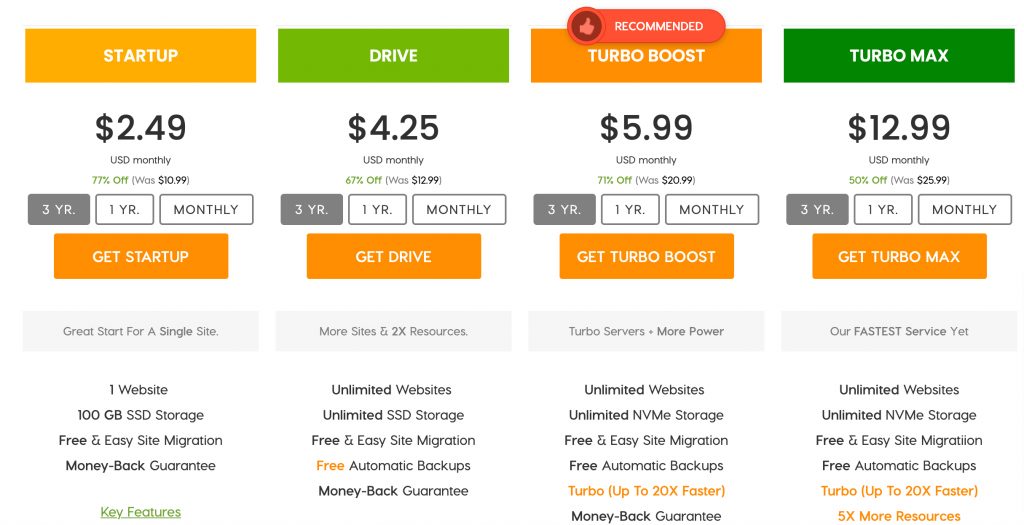
To be precise, A2 Hosting has a strong foundation with a suite of excellent features. And if you are eager to use WordPress as your website’s foundation, it is an ideal place to start with. To be precise, you would find an array of web hosts trying to get your attention. A2 Hosting does so, thanks to its impressive packages.
Moreover, A2 Hosting provides you with excellent uptime along with excellent customer service. What’s more impressive is that the WordPress hosting plans of A2 Hosting drive it toward the WordPress hosting pack. Quite interestingly, A2 Hosting is one of the oldest web hosts around.
They are originally from Michigan and operated with the name Iniquinet. Later on, in 2003, they changed their name to A2 Hosting. Besides hosting plans, you would also get domain names at A2 Hosting. Moreover, it is very famous for its shared hosting plans. And as we all know, A2 Hosting is one of the most renowned WordPress web hosts.
Apart from the above-mentioned packages, A2 Hosting also offers you VPS plans along with cloud hosting. So with these things in mind, let’s take a glance at the factors which make A2 Hosting a worthy alternative for SiteGround.
Shared Web Hosting
If you want to launch a site without spending a lot of money, shared hosting is what you should opt for. And as you know, shared hosting places your website on a server with other sites. In simple words, you have to share server resources with others and lower your overall hosting fee. Shared hosting is affordable, but it is not the right option if you are looking for versatile features.
Note that A2 Hosting offers four types of Linux-based shared web hosting plans. These four shared hosting plans are Startup, Drive, Turbo Boost, and Turbo Max. Startup (starting at $2.99 per month) has 100GB of SSD storage and unlimited monthly data transfers, but you're limited to a single domain and just 25 email addresses.
Drive (starting at $4.99 per month) builds on Startup by offering unlimited storage, email addresses, and domains. Turbo Boost (starting at $9.99 per month) tops the other two by moving things to NVMe SSDs on A2's AMD EPYC servers, with pre-configured site caching. Finally, there's Turbo Max (starting at $14.99 per month), which increases the resources available to the webserver.
The memory jumps from 2GB to 4GB, and the servers are 4-core instead of 2-core. So as you can see, these are quite good but not excellent when comparing them with the other web hosts.
VPS Web Hosting
As with its shared hosting plans, A2 Hosting also offers a plethora of Linux-based virtual private server packages. VPS Hosting is much like shared hosting, where several sites exist on the same server, in case you don't know. Many call VPS hosting a middle ground between shared and dedicated hosting. This is because there are fewer sites on each server, and they are isolated from others.
In case you don’t know, the unmanaged VPS hosting package of A2 Hosting starts from $4.99 per month. Note that it is a service that has been designed exclusively for website admins who have their own IT staff. This package also provides you with a baseline runway 1 tier with 1GB of RAM, 2TB of bandwidth, along 150GB of storage.
When you go to the next tier, the RAM, storage, and monthly data transfers become 2GB, 250GB, and 3TB. The following tier is runway 4, which starts at $9.99 per month. It provides you with 4GB of RAM, 4TB of bandwidth, along 450GB of storage. The top tier is also known as the supersonic 8, which comes for $29.99 per month.
It has 8GB of RAM, 2TB of bandwidth, and 150GB of NVMe SSD storage for high speed. At times, A2 Hosting would also provide you with 4TB of monthly data transfers along with 32GB of RAM and 450GB of NVMe storage. The managed VPS hosting from A2 Hosting starts at $34.99 per month, which provides you with a base lift of 4 plans with 4GB of RAM, 150GB of storage, and a monthly bandwidth of 2TB.
The top-tier plan of A2 Hosting comes with 8GB of RAM, 150GB of storage, along with 4TB of monthly data transfers or bandwidth. All these plans come equipped with HostGuard Management. Hence, the user doesn’t have to get their hands dirty with non-transparent services. Note that the managed VPS plans from A2 Hosting would not allow you to increase the RAM, storage, or monthly data.
Moreover, both the managed and unmanaged VPS plans provide the user with root access options to have complete control over the website. Also, note that the users wouldn’t choose Linux or Windows-based hosting while opting for A2 Hosting’s VPS services.
Dedicated Web Hosting
To be precise, the dedicated servers are the most powerful web hosting offerings. This is because your website shares zero server resources with the other sites. So if you expect a large amount of website traffic, dedicated hosting is the most preferred option. In this context, it is important to note that A2 Hosting has various Linux-powered dedicated server packages.
The managed dedicated hosting (starting at $141 per month), unmanaged hosting (starting at $99.59 per month), and core hosting (starting at $141 per month) come with at least two CPU cores, 8GB of RAM, 10TB of bandwidth along with two 500GB HDDs. They mainly differ in their ability to provide the user with root access and HostGuard management.
Cloud Web Hosting of A2 Hosting
Note that cloud web hosting is becoming increasingly popular. It differs from traditional hosting in that it allocates resources across several servers. On the contrary, traditional hosting obtains power from a single server. Like many other hosts, A2 Hosting offers you multiple tiers of cloud hosting. But note that they are limited to Linux operating systems.
Now let’s take a look at the cloud web hosting packages of A2 Hosting. The runway 1 plan comes with 1GB of RAM, 150GB of storage, and 2TB of monthly data transfers and costs you $4.99 per month. On the other hand, the mid-range runway-4 plan costs you $9.99 and comes with 4GB of RAM along with 450GB of data storage.
The bandwidth remains the same in this case. The absolute high-end plan is the supersonic-32 plan. It would cost you $69.99 per month, which comes with 32GB of RAM and 450GB of storage. But here, you would get NVMe SSD storage which is a great advantage. The bandwidth in this plan also remains the same as the other two plans, as mentioned earlier.
WordPress Web Hosting Plans of A2 Hosting
Well, everyone out there knows about WordPress. It is a CMS that powers nearly 30 percent of the web. WordPress is easy to use and comes with varied functionalities, making it easy for first-time web admins to operate their websites.
So if you want to opt for WordPress, A2 Hosting has got you covered. A2 Hosting offers four shared WordPress hosting plans in the form of a startup, drive, turbo boost, and turbo max. Note that these plans are quite identical to the company’s shared web hosting plans. It is also worth noting that A2 Hosting also offers more expensive managed plans, giving your WordPress installation the white glove treatment.
Note that even the prices are the same, which exudes practicality. One of the main advantages of opting for A2 Hosting for WordPress is that it offers an optimized environment for faster loading of pages. Also, A2 Hosting and its WordPress hosting plans boast unlimited storage and monthly data transfers at each tier, except the startup plan.
The startup plan would only provide you with 100GB of SSD storage. And if you want something a bit more focused, A2 Hosting also offers WordPress servers. If you are focused on a single website, by paying $11.99 per month, you will get 10GB of storage along with unlimited bandwidth.
You would also get 2GB of physical memory, which is a great advantage. On the other hand, the unlimited plan from A2 Hosting would cost you $36.98 per month. This plan would also help you access unlimited websites, 40GB of storage, and 4GB of RAM.
A2 Hosting has Excellent Customer Service
One of the key highlights of A2 Hosting is its excellent customer service. It has Guru Crew which would help you to sort out the technical issues. They are available 24/7 via phone or live chat which exudes practicality. Moreover, Guru Crew is one of the best customer support teams you would ever find in the web hosting space.
In other words, you have to wait just a few seconds to let Guru Crew members answer your queries. A2 Hosting also offers you an anytime money-back guarantee which would help you make a full refund if you cancel the account within a month’s window. Well, you would say that many web hosts offer this type of refund, but A2 Hosting ups the ante by offering a prorated refund if you decide to cancel it after a month.
5. FastComet
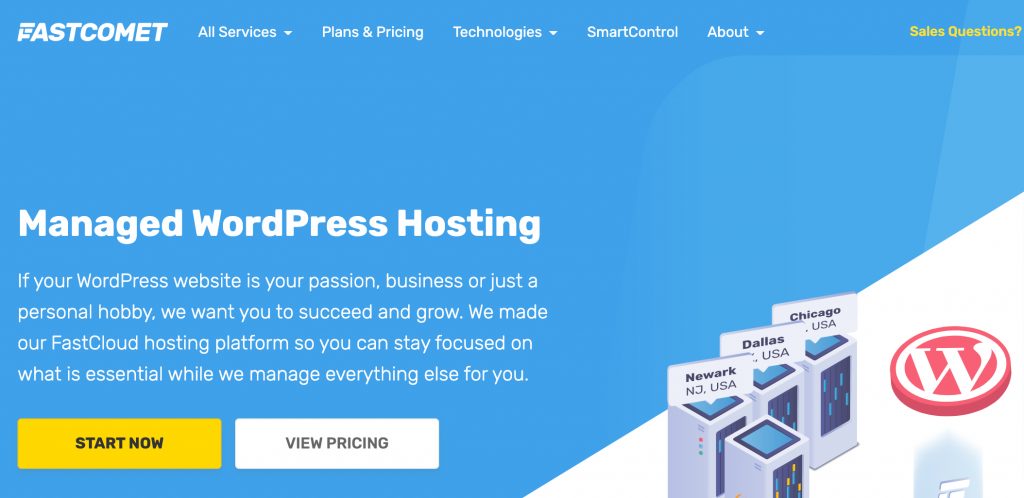
FastComet was established in 2013 and had its headquarters in San Francisco. To be precise, they have more than 50,000 active clients worldwide along with 20000 cloud nodes. One should note that their diverse customer base is supported by ten server locations in major cities worldwide. There is no denying that the web hosting industry is rife with issues, from downright dishonesty to poor quality. Hence, it is nice to see a good and honest company that provides genuine and reliable services. To be precise, FastComet brings a large number of features on which you can rely.
Another highlighting aspect of FastComet is its versatility. They have plans for everyone, which makes them one of the best web hosts out there. From the tiny one-person business to a bustling e-commerce store, FastComet provides you with great resources. Moreover, FastComet hosting plans also offer excellent value. All the packages come equipped with a free domain for life along with a 45-day money-back guarantee.
And are you on the lookout to avail yourself a range of products to choose from? FastComet offers you shared hosting, VPS hosting, dedicated hosting packages, and WordPress hosting. It also provides you with a graphical website builder along with WooCommerce and Magento.
Provides Feature-Packed Shared Hosting
As mentioned earlier, FastComet is probably one of the few web hosts who would provide you with free domains forever. This offer applies to transfers of already-registered domains as well. Here are some of the main features of the shared hosting of FastComet.
- cPanel Hosting
- Comes with Softaculous one-click installer for apps like WordPress and Joomla
- Free transfer of domain
- 45-day money-back guarantee
- Drag and drop site builder
- SSL Certificate
- Daily backups
- Cloudflare CDN
- Fixed renewal fee
You would also avail unmetered traffic irrespective of the plan you select. Note that this may be nothing new, but it always feels good to get certain things free.
Fully Managed VPS and Dedicated Hosting
In case you have resource-intensive websites, the hosting packages of FastComet can be an ideal addition. It is important to note here that FastComet offers you a variety of cloud VPS plans along with dedicated hosting options. Both types of hosting are fully managed, so unless you want to install apps, you can sit back and let FastComet handle your website's back-end processes.
Cloud VPS Hosting
Note that the VPS hosting plans of FastComet aren’t much of a steal when compared to shared hosting. However, it is still a great option for medium-traffic websites. To be precise, all the VPS plans from FastComet come with SSDs faster than traditional HDDs. And despite these plans being fully managed, you do get root access to execute the administrative tasks. With the VPS plans, you would get specific features like cPanel Control Panel, rapid scalability, along free backups and snapshots.
Dedicated Hosting of FastComet
Those who don’t want to share the server's resources with other websites usually opt for dedicated hosting. As for the dedicated web hosting packages of FastComet, they are quite similar to VPS hosting. You would have access to four different servers from which you can select. Note that each server varies in the number of cores, allocation of RAM, and disk space.
WordPress Hosting
Well, FastComet is also a popular choice to host your WordPress website. Let’s take a glance at some of the below-mentioned features of the WordPress hosting plans of FastComet.
- A free domain name
- Single-click installation of WordPress
- Presence of cPanel Control Panel
- Daily backups
- Virus scan and removal of malware
- It comes equipped with CDN so that you cache your site
- SSD drives
Plans and Pricing of FastComet
One of the key reasons behind the popularity of FastComet is its affordable plans. With that in mind, let’s take a look at the shared hosting plans of FastComet. Under the shared hosting plans, FastComet provides you with three packages. The first package is known as FastCloud, which starts at $2.95 per month.
Under this plan, you would get a single website along with a free website transfer. You also get cPanel along with Softaculous and free transfer of the domain. The users will also get 15GB of SSD space with this plan. Up next in the shared hosting plan is the FastCloud Plus plan. This plan starts at $4.45 per month and provides you with multiple websites, free transfer of website, free domain transfer, cPanel, and Softaculous.
You would also get 25GB of SSD space. The most advanced plan in shared hosting is FastCloud Extra. It starts at $5.95 per month and provides you with multiple websites, free website transfer, free domain transfer, cPanel, along Softaculous. Under this plan, you would also get 35GB of SSD space. Now that you know about the shared hosting plans of FastComet let’s explore the cloud VPS hosting packages.
The Cloud-1 plan of FastComet starts at $47.95 per month. It would offer you a single-core processor of 2.50 GHz. You would also get 2GB ECC RAM along with 50GB of SSD. You would also get 2TB bandwidth along with cPanel, WHM, and Softaculous. The Cloud-2 plan starts at $55.95 per month, along with two dual-core CPUs. You get 4GB of RAM along with 80GB of SSD space.
You would also get 4TB of bandwidth along with cPanel, Softaculous, and WHM. The Cloud-3 plan will cost you around $71.95 per month. It would provide you with a quad-core processor along with 8GB of RAM. The user would also get 160GB of SSD along with cPanel, Softaculous, and WHM.
The Cloud-4 plan is the most expensive plan, which would cost you $111.95 per month. You would get a Hexa-core processor along with 16GB of RAM. Users would also have access to a 320GB SSD and 8TB bandwidth. Features like cPanel, Softaculous, and WHM are an integral part of this package.
FastComet and its WHM Features
Well, WHM is designed by the same company which has developed cPanel. In other words, the interface has a similar style that exudes practicality. Here are certain ways through which WHM can be really helpful for a web admin.
- Creating user accounts in cPanel
- SSL
- Monitoring the IP addresses
- Transferring cPanel accounts for the new customers
- Setting the server configuration
- Customizing the dashboard
- Alerts and notifications
- Hosting the access control
Apart from the above features, FastComet also has an excellent customer support center. They provide 24/7 customer support which is free irrespective of the plan you opt for. As a user, you would have to log in via cPanel to create a ticket. However, support is also available through live chat and email. So if you are a first-time website owner, using FastComet is a great idea. It has affordable plans which would make your online business more profitable.
Why do People look for SiteGround Alternatives?
There is no denying that SiteGround is an incredible web host that offers excellent performance and several WordPress-based features. A lot of people prefer using SiteGround when looking for managed hosting and excellent customer support. But at the same time, the price of the hosting packages of SiteGround is a bit expensive.
Not every site owner can pay such a high amount of hosting fees. However, apart from their high hosting prices, there are a few cons of SiteGround which you must consider. For instance, with SiteGround, you would get low disk space which can be a worrying factor. So if you have a site with plenty of images and videos, you just can’t rely on SiteGround.
On the contrary, a plethora of SiteGround features doesn’t have much utility or appeal for general users. For instance, their top plan offers you Git integration and a WordPress staging area. Note an average user may not use this to design a website. Moreover, you would have issues accessing the website building tool. This is because the website building tool is not free to use. So with these things in mind, let’s take a glance at some of the top alternatives of SiteGround.